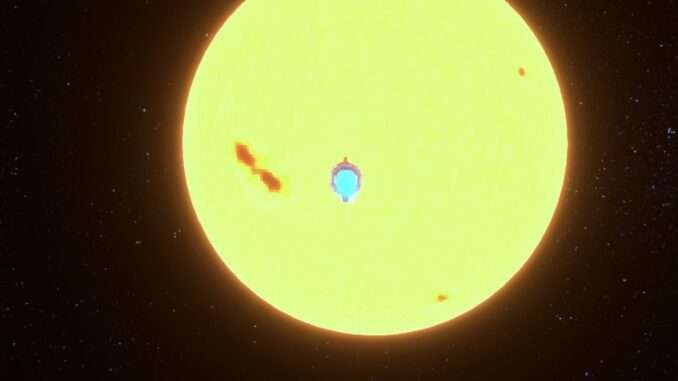
Starting First Mission
I had the same issue when I first booted up the game. It isn’t yet super obvious and you’ll find once you start playing that the controls and the way to play aren’t super obvious either. You’ll learn as you go – kinda adds to the experience (for me, anyway).
- Boot the game.
- Choose new game.
- Wait for your ship to orbit Venus.
- Top right of screen you’ll see a mission.
- Click it!
You’ll see one person’s name now next to a bunch of pluses. Click the first plus, and now you’ve just chosen to clone that person for the mission. Click the next plus, choose a class. Click the next plus, choose your layout, whatever you want to take – backpack, as much ammo and food as you want, be sure to include a splint and bandage.
Then after that, click the next box, which looks like an arrows pointing to the right, that confirms your choices. Then at the bottom, you’ll get a prompt that says, “Start mission.” Either press “Y” or click that box, and the mission will start.



Be the first to comment