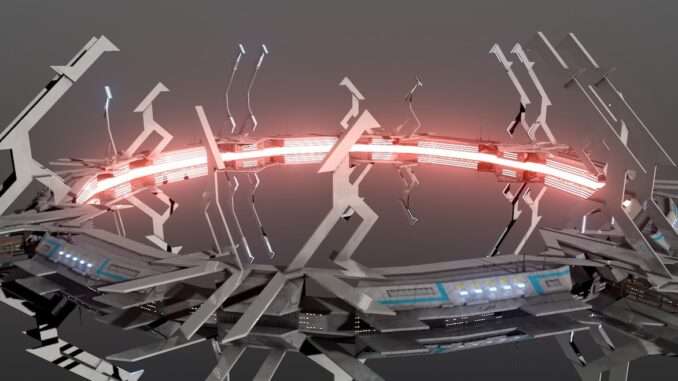
Useful Tips
There is A trick you can use: the F camera focus button
- Individually select a block and press “f”. This will center your camera rotation around that block.
- Select multiple blocks and press “f”. This will center your camera rotation around the average center of MASS of those blocks.
So, by using a combination of the view filters you can select a block on either side of the empty space inside your ship. Then use F to move your camera to center on the empty space between them. NOW you can zoom in and look around inside. It’s still finicky, but it will let you select and place on the inner surfaces of those empty chunks.
Another method is to save large “chunks” of your ship as “parts”
- You do this by selecting one or more blocks, copying them to clipboard (ctrl + c) and then saving the design on your clipboard inside your save menu.
- Now you can rapidly save and delete entire chunks of your ship to “expose” the interior before using those saved designs to “paste” (ctrl + v) them back on later.
- While you have a multi-block part saved on your clipboard and go to “paste” it back onto your ship, you can hold “alt” to manually hover around the part to select which surface you are trying to place.
- Using the various “snap” options you can precisely place them back where they need to go. (I prefer the “snap to middle” option for placing multi-blocks.


Be the first to comment