
Table of Contents
Hide
Money Cheat (Legal)
How to Find Your Game Save Files
Open the Appdata Folder
- Press the Windows key and R at the same time
- Type “appdata” or “%appdata%” in the box that appears
- Click “OK”
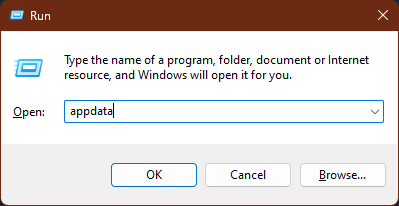
Go to the “LocalLow” Folder
- You’ll see three folders. Open the one called “LocalLow”
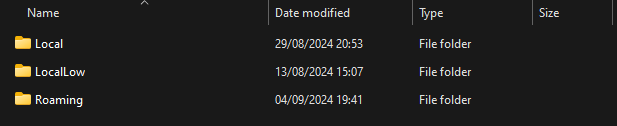
Find the “RubberBandGames” Folder
- Look for a folder with this name and open it
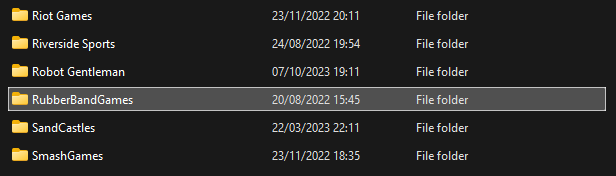
Open the Wobbly Life Folder
- Inside the RubberBandGames folder, find and open the Wobbly Life folder
- Then open the Save folder inside it
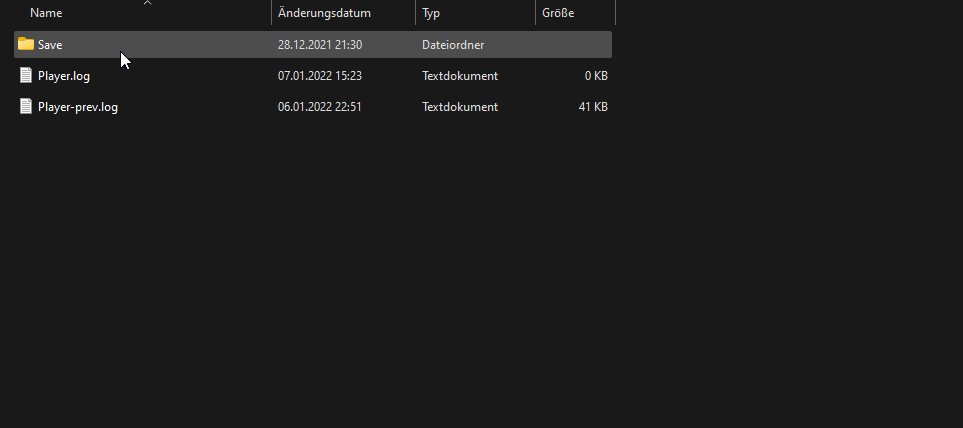
Find the “GameSaves” Folder
- Look through the folders until you find one that has a “GameSaves” folder in it
- It might be in the middle folder
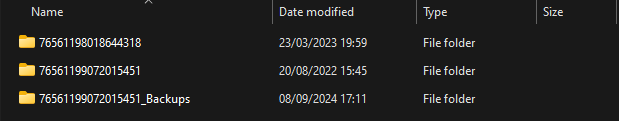
Open the “GameSaves” Folder
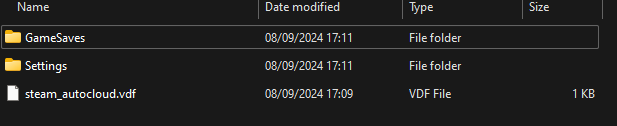
Choose Your Save Slot
- Pick the save slot you played on
- For example, if your character is in World 1, open SaveSlot_1
- The number changes based on which world you’re in
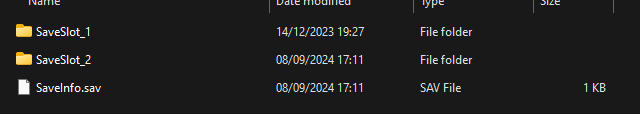
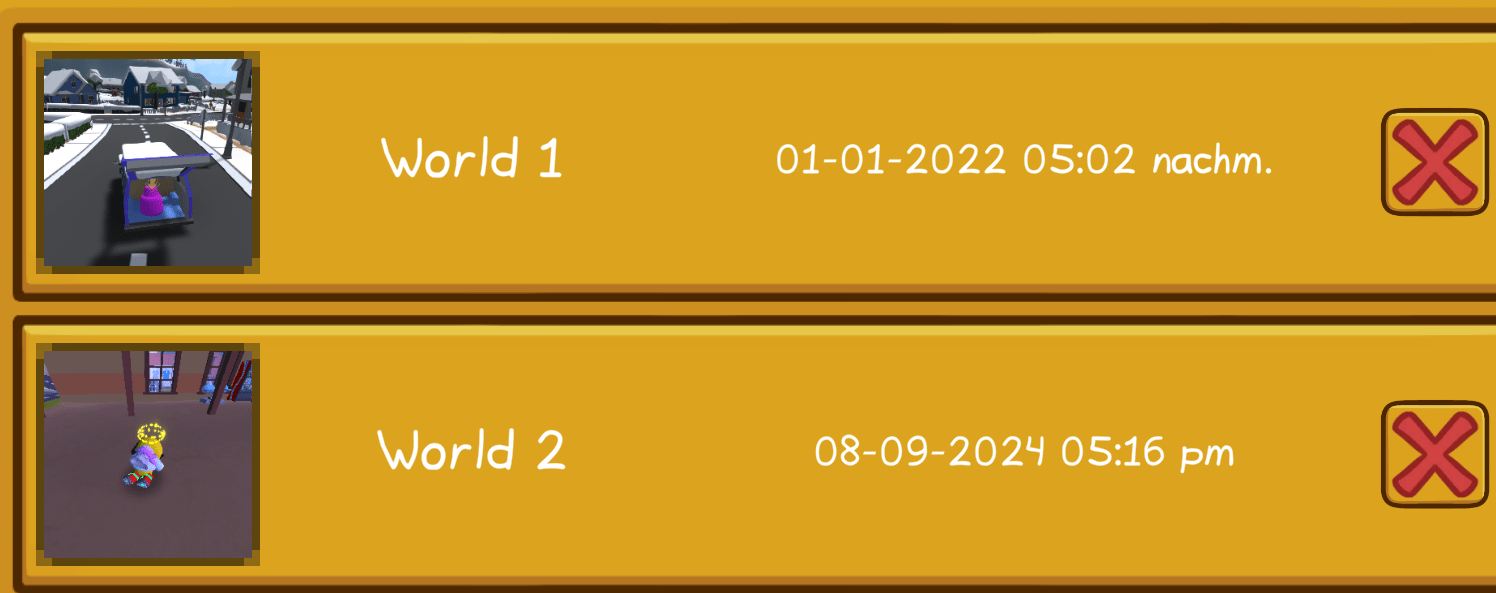
Select Your Character
- Copy the PlayerData file for your character
- For example, if you want to edit Character 1, copy the file named “PlayerData_1”
- The number changes based on which character you want to edit
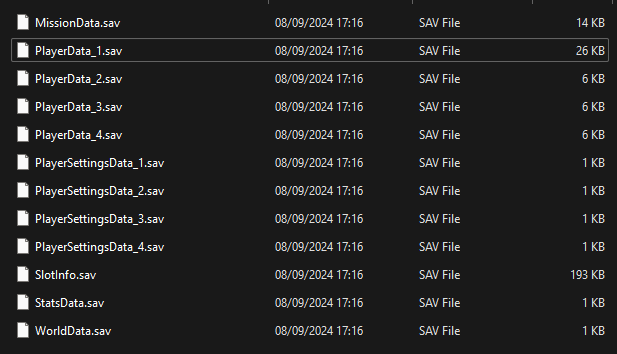
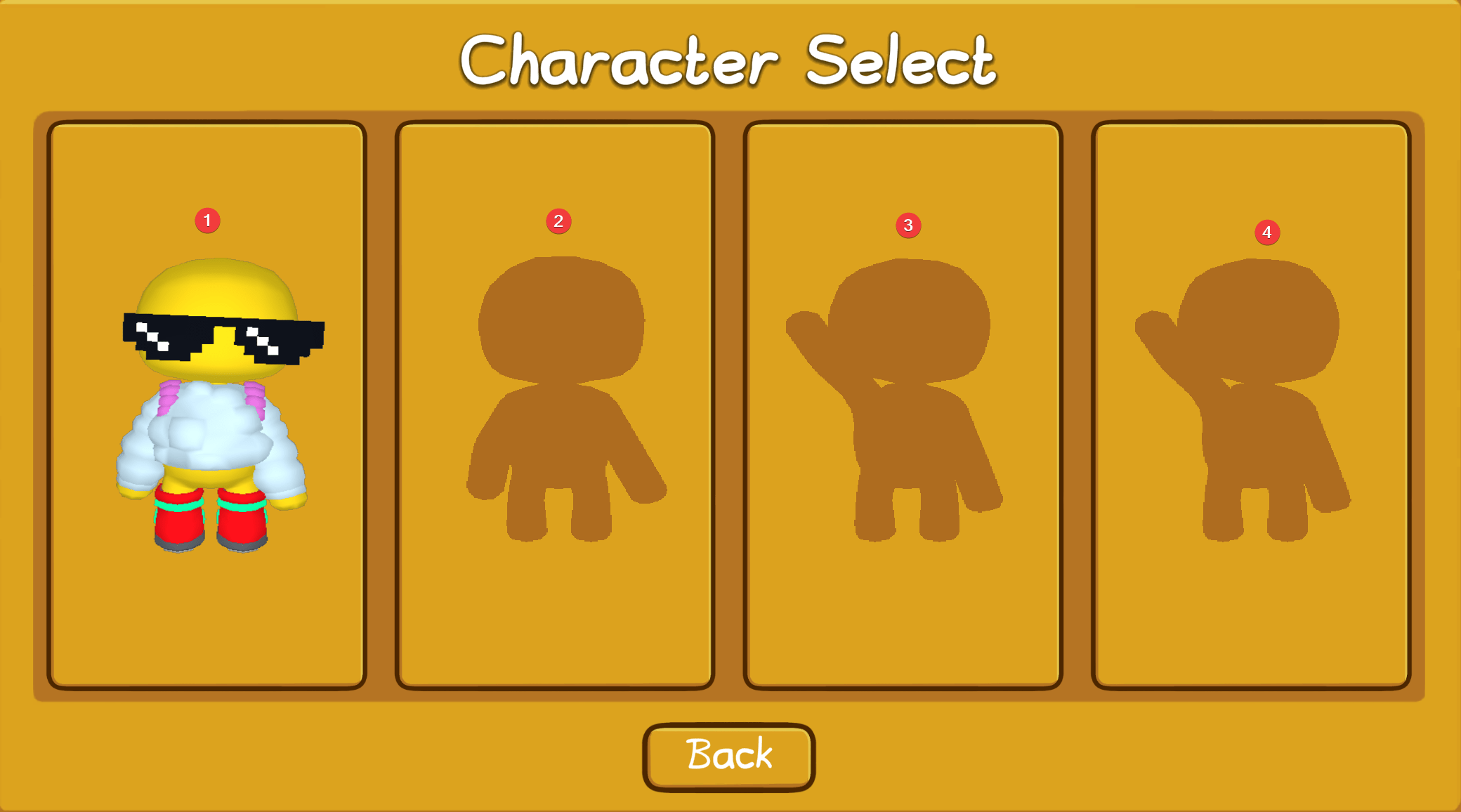
How to Money
- Close the game before starting.
- Go to the website: SaveEditOnline.com
- Upload your saved game file to the website. You can copy and paste it or drag it into the website.
- Look for the search bar on the website.
- Type “Money” in the search bar.
- Find the green number that appears. Click on it.

- Type in how much money you want your character to have.
- Download the changed file from the website.
- Put the new file in the game folder. When asked, choose to replace the old file.
- You can now start the game again with your updated money.
Start the Game
Load the save file you changed. If you followed all the steps correctly, you should now have the amount of money you wanted in the game.



Be the first to comment