
The Last Starship has many keybinds and game controls, some of which are not currently described in-game.
General Controls
- Esc – Toggle Main Menu or close currently open window
- T – Toggle Tactical view
- M – Toggle Sector Map
- Home – Re-center view on current ship
Game speed:
- Space – Toggle game speed to/from slowest
- 1 – 5 – 1-5x game speed
- 6 – 10x game speed
- 7 – 20x game speed
- 8 – 30x game speed
- 9 – 40x game speed
- 0 – 0.5x game speed
In the save menu:
- Space – Sort save games into numeric/alphabetic order
Trade
- Ctrl + 🖱️ Left click – Buy/sell all stacks
Display
- – – Reduce UI size
- + – Increase UI size
- , / . – Rotate camera
- W A S D / ↑ ↓ ← → / 2 4 6 8 (numpad) / 🖱️ Click and drag scroll wheel – Pan camera
- Q / 🖱️ Scroll wheel up – Zoom camera in
- E / 🖱️ Scroll wheel down – Zoom camera out
- Y – Change background image
- [ / ] – Rotate background image
Ship
- U I O J K L – Fine control with Thrusters
- 🖱️ Left click / 🖱️ Right click – Increase/decrease power to subsystems in Powergrid window
Construction
- Right click – Remove object
While placing hull or objects:
- R – Rotate the cursor (cycles corner pieces for hull)
Tactical View
- 🖱️ Left click – Set a heading
- 🖱️ Right click – Set a destination
- Page Up / Page Down – Main engine throttle
Debug
- J – Highlight buttons
- F6 – Open Sprite sheet editor


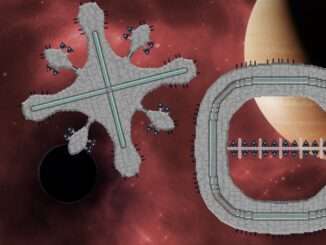


Be the first to comment