
In this quick tutorial, you can find the most common and useful cheat codes for the Final Factory game.
How to Enable Console
Press the [~] Tilde key to open the console window while in the game.
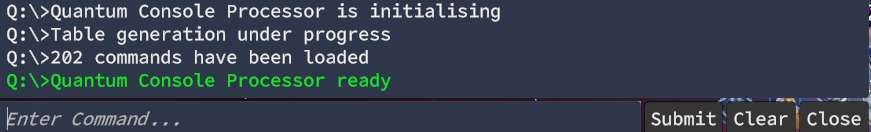
All Console Commands (Cheats)
- Dev – gives you all items and unlocks all technologies.
- ExploreFogOfWar – removes fog of war.
- SpawnShips – creates ships for the player.
- FreeBuildingsCheat – lets you build without using inventory.
- ForceAttack – starts an enemy attack.
- SetElapsed – changes the game time.
- SetTimeScale – speeds up the game.
- SpawnWorldObject – creates terrain items.
- ClearShips – removes ships from the map.
- GiveSpecificResearchPoints – adds research points.
- GiveResearchPoints – adds general research points.
- LearnTech – unlocks a technology.
- SetFleetSizeLimit – changes fleet capacity.
- Kill – destroys the player.
- SetPlayerSpeed – changes player movement speed.
- SetPlayerPosition – moves player to coordinates.
- SetFogObserverRange – changes vision radius.
- HideUi – shows or hides the user interface.
- ExploreFogOfWar – turns off fog of war.
- DestroyEntity – removes an object from the game.
- ToggleDebugPanel – shows debug information.
I appreciate your time and hope this little tutorial was helpful.





Be the first to comment