
Fallout 4 Won’t Launch [Solved]
It is an old game and was released when 60Hz was the standard and players were happy with 60fps and ran their games on Windows 7. Hence it needs tweaking to run on new systems. Especially high frame rates, the security features of Windows 10/11, and OneDrive can cause problems.
- 1) Set “Windows 7”- compatibility. Go to Fallout 4’s Steam folder, i.e:
C:\Program Files (x86)\Steam\steamapps\common\Fallout 4\And set both, Fallout4.exe and Fallout4Launcher.exe, to run in “Windows 7”-compatibility mode. Right-click each file, and see Properties->Compatibility.
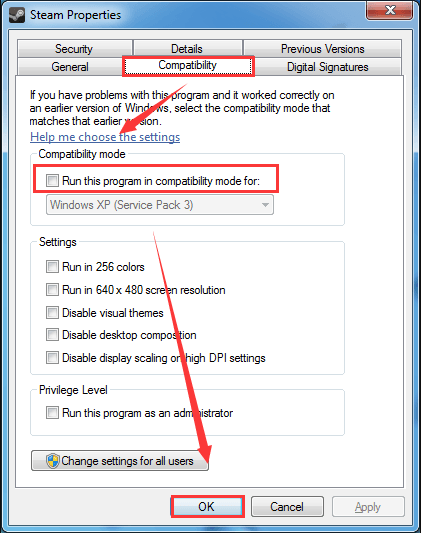
- 2) Set your monitor’s refresh rate to 60Hz, or limit the game’s frame rate to 60fps in the graphics driver, using tools or with mods.
As an alternative and when you are familiar with modding can you use a mod to run it at higher frame rates:
High FPS Physics Fix (Download Link – 164KB).
https://www.nexusmods.com/fallout4/mods/44798- 3) If you have an Nvidia card then disable Weapon Debris in the game’s launcher.
See under the options there. Nvidia has changed the API in recent times and weapon debris only works on older GTX cards. Newer GTX cards and RTX cards will cause a crash randomly early in the game.
There, too, is a mod that will allow weapon debris to work on newer Nvidia cards:
Weapon Debris Crash Fix (Download Link – 47KB).
https://www.nexusmods.com/fallout4/mods/48078Note: One can use Nvidia’s GeForce Experience and let it optimise the game’s settings for one’s hardware. This will disable Weapons Debris, enable NVHBAO+ (Nvidia’s ambient occlusion), and allows for a range of settings from quality to performance, and lets one set the desired resolution and display mode. When enabled in the driver can one use DLDSR with Fallout 4 to get higher detailed graphics.



Be the first to comment