
How to Cheat (Debug Menu)
The debug menu for games can be obtained by:
- Go to Documents\My Games\Amnesia The Bunker\Main
- Open the file xxxxx_user_settings.cfg by Notepad.
- Find the <Main> section and add this command:
DebugMode="true"It must look like this:
<Main LoadShaderCache="true" LoadTempFolders="false" FirstGameStart="false" DebugMode="true" GenerateScriptAPI="false" StartLanguage="english.lang" ScreenShotExt="jpg" ForceCacheLoadingAndSkipSaving="true" AutogenerateLangFiles="false" SaveShaderCache="false" LogResources="false" SaveConfig="true" ShowMenu="true" UpdateLogActive="true" ContinueMap="officer_hub.hpm" ContinuePos="" />- Start the game now, and press F1 to access the debug (cheat) menu.
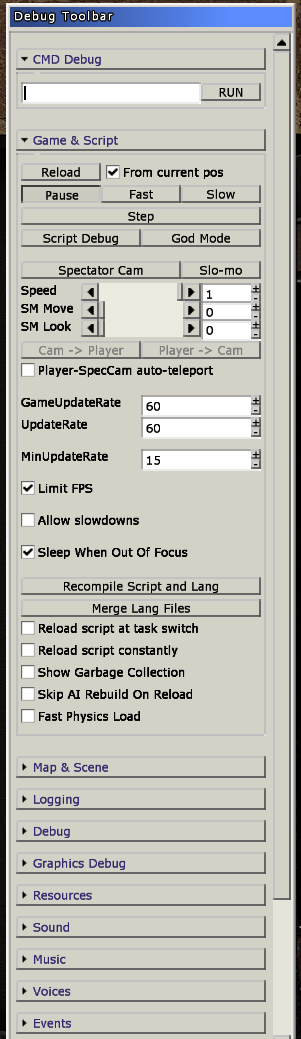
Cheat Commands (Menu)
- GodMode – Obviously, immortality mode.
- Spectator Cam – Free camera mode.
- Player->Cam – Teleport you to the cam position.
- Graphics Debug – If you want to make the game lighter.
- Item Spawning – Whatever you need!


The codes
give all
give ammo
also work for me
That doesn’t tell us how to spawn items…