
You’ve arrived to the correct tutorial if you want to utilize hacks to make Dungeons 4 simpler. We’ll assist you in enabling every game bonus.
Where’s the Config File Location?
First we have to find our config file (config-profile.cfg), which are located in this folder:
- C:\Users\Your_PC_Name\AppData\Roaming\Kalypso Media\Dungeons 4\
How to Unlock All Perks
To unlock all perks, add the following lines to the end of the config file (config-profile.cfg). If they are already there, edit them.
campaign.unlockedevilperks=evilperk_skill_tentacle evilperk_skill_callback evilperk_skill_storm evilperk_thalya_xp evilperk_demons_research evilperk_horde_research evilperk_undead_minions evilperk_general_traps_and_doors evilperk_horde_xp evilperk_undead_research evilperk_demons_damage_evilness evilperk_general_research evilperk_general_snots evilperk_general_payday_guru evilperk_thalya_health evilperk_thalya_damage evilperk_undead_turned_hero evilperk_general_evil_traps evilperk_general_damageAn example of a file with unopened perks:
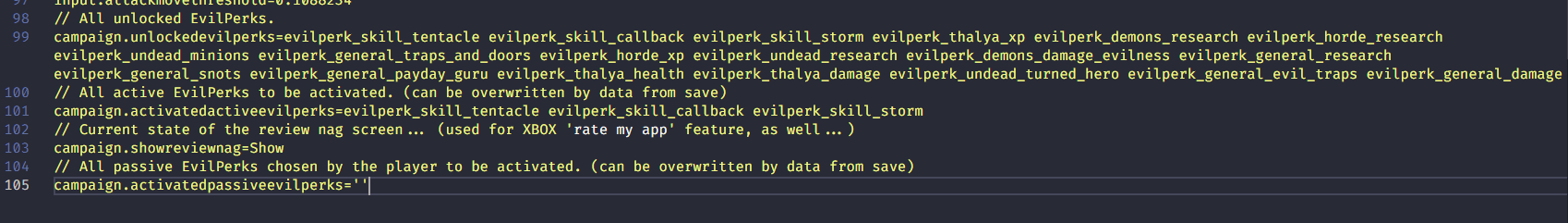
After editing, don’t forget to save the file. After that launch the game:



Not to find @Gamespass Version