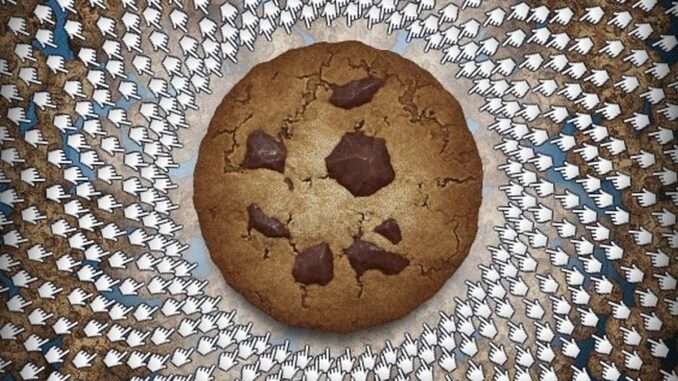
How to Enable Cheats
Find the game files on your computer. In Steam, hover over “Manage” in the library and click “Browse Local Files”.
- Navigate to the “cookie clicker” folder, then “resources”, then “app”.
- Open the “Start.js” file with Notepad.
- Change line 12 to:
let DEV=1;//display menu and js consoleConsole Commands (Cheats)
- Game.cookies= Set your cookie amount
- Game.lumps= Set your sugar lump amount
- Game.RuinTheFun(); Unlock everything in the game
- Game.OpenSesame(); Enable an in-game cheat menu
- Game.priceIncrease= Change how quickly building prices go up
- Game.prestige= Change your prestige level
- Game.buyBulk= Change how many buildings you buy at once
Tips:
- Setting Game.priceIncrease to 0 makes buildings free.
- Be careful when buying many cursors, as it might crash the game.
- Using very large numbers with Game.buyBulk can slow down or crash the game.


Be the first to comment