
How to Fix Stuttering
My Specs:
- GTX 3080
- CPU i7-8700K
- HP Omen 27 (Gsync Monitor) + Secondary Monitor
Ive been looking at a ton of posts and currently the only solution i have found that works is to use SpecialK and enable the following settings from the defaults:
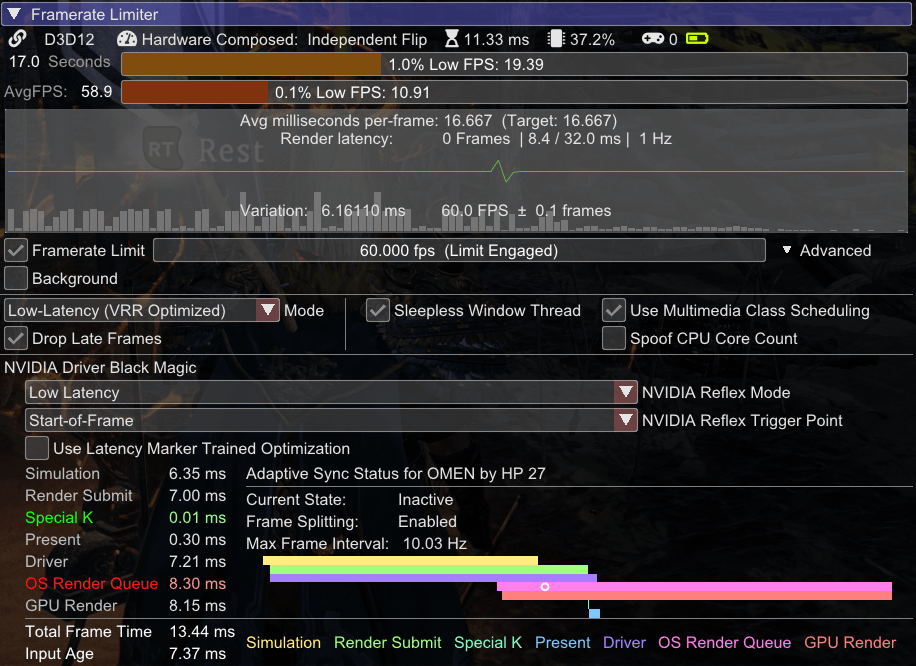
- Framerate Limit: 60FPS (And in-game set to 60)
- Mode: Low-Latency (VRR Optimized)
- Sleepless Window Thread Enabled
- Nvidia Reflex Mode: Low Latency
I am not sure if this will work if you aren’t using a VRR compatible monitor, but I am using a GSYNC HP OMEN 27 and it immediately improved my stuttering.
Been playing for about 30 minutes since this post and have had a couple stutters but its maybe 10% of the amount I was getting before. The improvement is noticeable when just moving the camera to look around or running around the map.
Notes:
- Moving your mouse off the monitor with the game on it may fix it for you, but for me it was not enough. I still had bad stuttering. This has fixed it almost completely for me.
- I have checked every resource for other solutions, this is the only one that made an actual impact on removing the stuttering.




Be the first to comment