
This guide will show you how to enable cheats in Scrap Mechanic (Survival Mode). If you have any questions feel free to leave them in the comments.
Note: Cheat codes only works on singleplayer mode. If you want to play with your friends you need to replace the SurvivalGame.lua file.
How to Enable Cheats in Survival Mode
How can I enable cheats? It’s not complicated at all.
- Go to Scrap Mechanic\Survival\Scripts\game folder and find the SurvivalGame.lua file.
- Open it with Notepad++ or other text editor.
- Go to 100 line and change “if g_survival then” to “if true then“. See screenshots below.
Before:
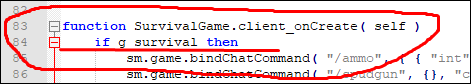
After:
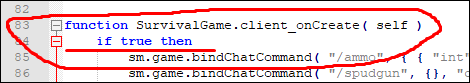
How to Enter Cheats
To enter the commands launch the game and press Enter button to bring up the chat box. Then choose a command from list below and type it in the chat window.
Example: If you want a Spudgun then type /Spudgun. Dot not forget to add / when typing codes.
Cheat Codes (Console Commands)
There is the full list with cheat codes:
- /god – Mechanic characters will take no damage.
- /ammo – Give ammo (default 40).
- /spudgun – Give the spudgun.
- /gatling – Give the potato gatling gun.
- /shotgun – Give the fries shotgun.
- /sunshake – Give 1 sunshake.
- /baguette – Give 1 revival baguette.
- /keycard – Give 1 keycard.
- /powercore – Give 1 powercore.
- /components – Give <quantity> components (default 10).
- /glowsticks – Give <quantity> components (default 10).
- /tumble – Set tumble state.
- /respawn – Respawn at last bed (or at the crash site).
- /encrypt – Restrict interactions in all warehouses.
- /decrypt – Unrestrict interactions in all warehouses.
- /limited – Use the limited inventory.
- /unlimited – Use the unlimited inventory.
- /ambush – Starts a ‘random’ encounter.
- /recreate – Recreate world.
- /timeofday – Sets the time of the day as a fraction (0.5=mid day).
- /timeprogress – Enables or disables time progress.
- /day – Disable time progression and set time to daytime.
- /spawn – Spawn a unit: ‘woc’, ‘tapebot’, ‘totebot’, ‘haybot’.
- /harvestable – Create a harvestable: ‘tree’, ‘stone’.
- /cleardebug – Clear debug draw objects.
- /starterkit – Spawn a starter kit.
- /mechanicstartkit – Spawn a starter kit for starting at mechanic station.
- /pipekit – Spawn a pipe kit.
- /foodkit – Spawn a food kit.
- /seedkit – Spawn a seed kit.
- /die – Kill the player.
- /sethp – Set player hp value.
- /setwater – Set player water value.
- /setfood – Set player food value.
- /aggroall – All hostile units will be made aware of the player’s position.
- /goto – Teleport to predefined position.
- /raid – Start a level <level> raid at player position at wave <wave> in <delay> hours..
- /stopraid – Cancel all incoming raids.
- /disableraids – Disable raids if true.
- /camera – Spawn a SplineCamera tool.
- /printglobals – Print all global lua variables.
- /clearpathnodes – Clear all path nodes in overworld.
- /enablepathpotatoes – Creates path nodes at potato hits in overworld and links to previous node.
- /export – Exports blueprint $SURVIVAL_DATA/LocalBlueprints/<name>.blueprint
- /import – Imports blueprint $SURVIVAL_DATA/LocalBlueprints/<name>.blueprint


Be the first to comment