
Contents
MyPLAYER
Create your own MyPLAYER with hundreds of customization options including new licensed apparel and equipment.

You may customize your MyPLAYER’s appearance and details under GOLFER. There you can also choose your ARCHETYPE and spend points you earn on new SKILLS for your MyPLAYER. Your ARCHETYPE sets the foundation from which your MyPLAYER will be built, and SKILLS provide a variety of scenario-specifi c boosts for the range of situations you may encounter.
Visit the PRO SHOP to purchase new apparel and gear or visit your LOCKER to see and equip everything you own. Within your LOCKER you may also equip FITTINGS that are earned throughout gameplay to give your clubs an added boost.
Choose a pre-made CADDIE to accompany you on the green.
Controller Overview
Click to enlarge…
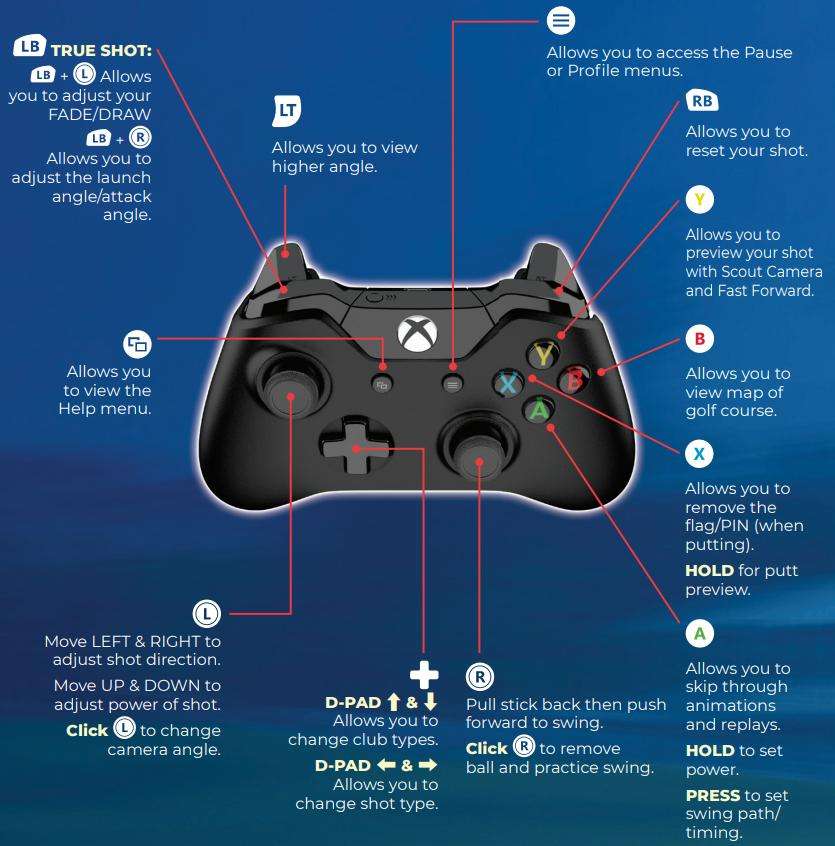
MyCAREER
Start your MyCAREER by choosing from classic tournaments such as Q-School, Korn Ferry Tour, Korn Ferry Tour Championship, or the PGA TOUR! Your schedule of events will change depending on your selection.

You can view an event’s entry criteria, potential alternatives for an event, or view course details under SCHEDULE. New to PGA TOUR 2K23, you may swap many of the courses listed on your season schedule with a course from the Course Designer Collection, courses created by community designers, and more!
Sponsors
Choose from a selection of BRANDS to sign with during your MyCAREER and grow your reputation to obtain exclusive rewards. You may sign with up to 3 BRANDS at a time and each offer a range of rewards such as apparel, golf clubs, golf balls, and more.
As you play, reputation is built up with each BRAND you are signed with. Once your reputation is high enough you may sign with additional BRANDS but be aware that bad performances on the course will lower your reputation and you could risk losing your SPONSORS!
FedExCup Points
As you complete events in the PGA TOUR you will be awarded FedExCup Points based on your finishing position. These points are important in securing the FedExCup and becoming the FedExCup Champion.
FedExCup Playoffs
The final three events of the PGA TOUR season make up the FedExCup Playoffs, these feature a progressive cut until reducing the field down to the final 30 players before the Season Championship. The player with the most FedExCup Points at the final event of the season will become the FedExCup Champion.
Rivals
Choose a RIVAL to compete against in the PGA TOUR and earn special rewards. Each tier has multiple RIVALS you can challenge. You may challenge each tier’s RIVALS in any order, but you must beat all RIVALS within a tier in order to unlock the next.
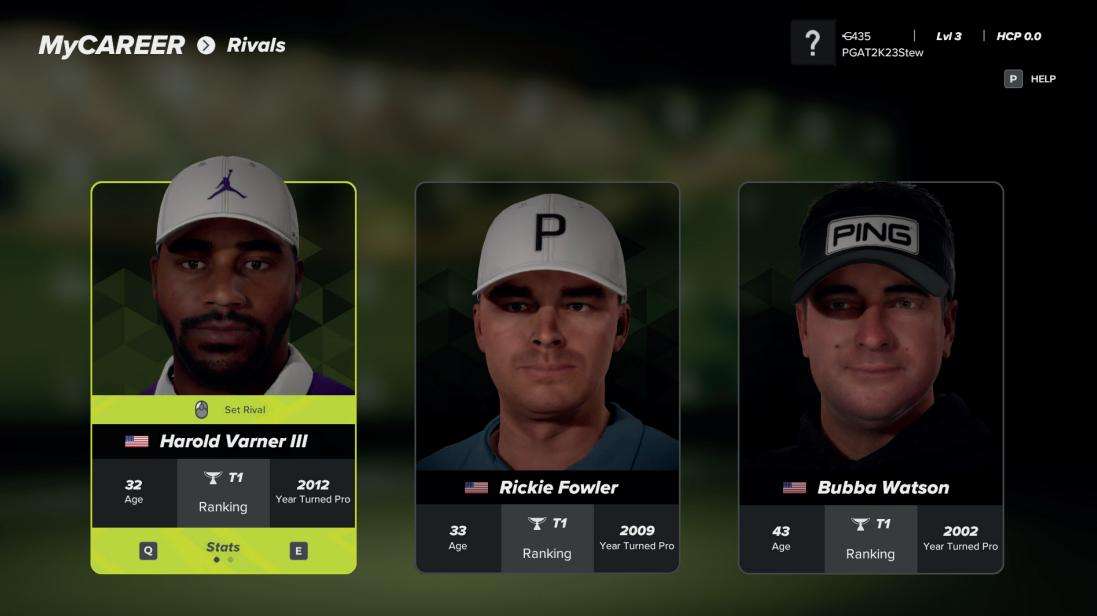
Performance matters – While playing a PGA TOUR event with a RIVAL, you will be competing against your rival in both Matchplay and Modifi ed Stableford. Earn points by outperforming your rival in these match styles. Whoever earns the most points wins the RIVALRY. Winning will net you some unique RIVALS-specific rewards!
Casual & Competitive

- LOCAL MATCH: Play a round with friends or ghosts. Adding a Guest allows another player to join you on the couch. Add a Ghost to play a recording of someone else’s round.
- ONLINE MATCHES: Play matches with others online. Matchmaking automatically groups you with other players online on pre-chosen courses & settings, a great way to get playing quickly.
- PRIVATE MATCHES: Create or join a Private Match with your friends using a generated room code, or by inviting them directly from your Friends List. Private Match courses and settings can be customized, unlike Matchmaking rounds.

- SOCIETIES: Online Societies are a place for you to play with other users in a relaxed, but competitive environment. Join a society or two and compete against fellow society members in the events set up by the Society Admins. Event rounds can be completed at your leisure during the event’s specifi ed timeline. Anyone can create a Society. After you create a Society, you’ll have full control over the events held, memberlist, and other settings. If you need a hand, give your most trusted members the abilities to do so by making them Society Admins.
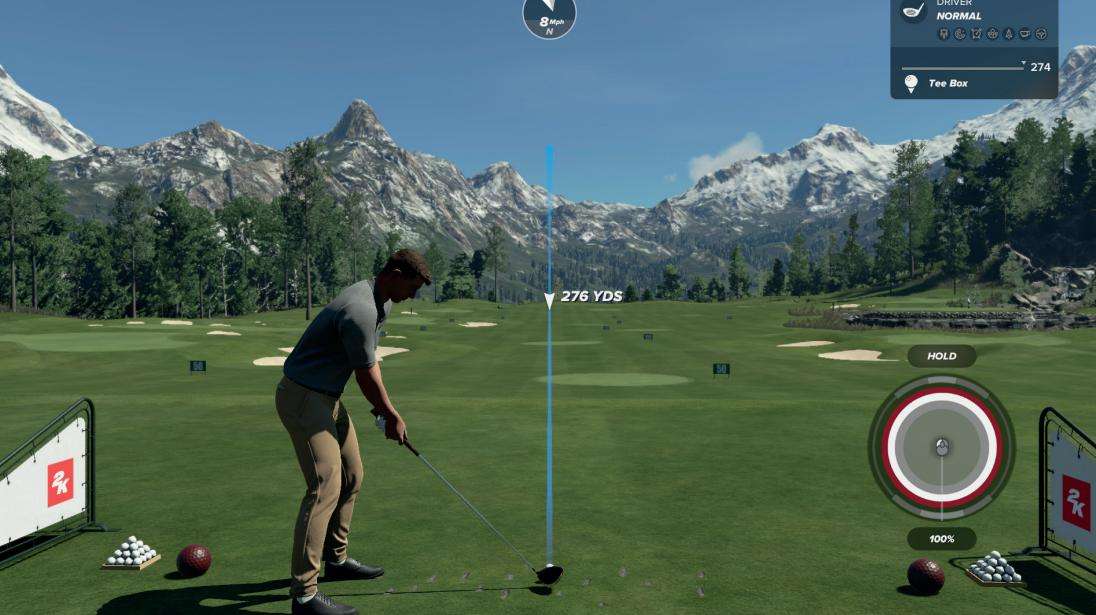
- TRAINING: Training allows you to calibrate your swing, complete lessons, and practice your game in a non-competitive setting.
Use Swing Calibration to fi nd the perfect swing. Lessons include tutorials on swing basics, putting, clubs & shot types, and advanced shots. Practice allows you to improve your game with time at the driving range, and chipping and putting practice.
Topgolf
Topgolf is a mode where you shoot at targets to try and earn as many points as possible in a fun, party game-style setting. Topgolf’s setting is based on the actual Las Vegas, Nevada Topgolf facility! Topgolf can be played solo or with friends online. Hitting any of the targets on the range will earn you points but aiming for the highlighted targets will earn you extra, so form your strategy accordingly.

Course Designer
Use the Course Designer to create the course of your dreams, then publish it to share with friends and the rest of the community. When you first start designing a course, the layout of the holes is generated for you. However you can edit the layout of existing holes or create new ones. You can add a very wide range of trees, plants, wildlife, and man-made objects to your course. To find all of these, go to the Objects tab and select from a list of categories.
When you are ready to try out the courses you have been building, you can do so by selecting the Playtest tab. There are many options for how you want to setup and start your Playtest session. Choose to play the full course, any hole, or start from anywhere and use any available Tee Set or Pin Set you want. Some of the new features include: A streamlined approach to the designer menu and controls to accelerate the course creation process. Courses made in PGA TOUR 2K21 can also be imported and edited/republished in PGA TOUR 2K23.


Be the first to comment