
Ultrawide Support Guide
Using Universal Unreal Engine Unlocker 3.0.21, seems to be working fine!

21:9, 3440×1440.
Seems to be one of the times where a game’s HUD is OK with the unlocker. Sometimes the HUD can get messed up when forcing ultrawide.
Haven’t played around with the FOV in the unlocker, will try it now.
Offtopic, but for the dev, even when using a controller the main menu on-screen prompts reference the keyboard controls for me. Would be a nice QOL update if the button prompts shown for confirming settings and what not change to controller inputs when using a controller.
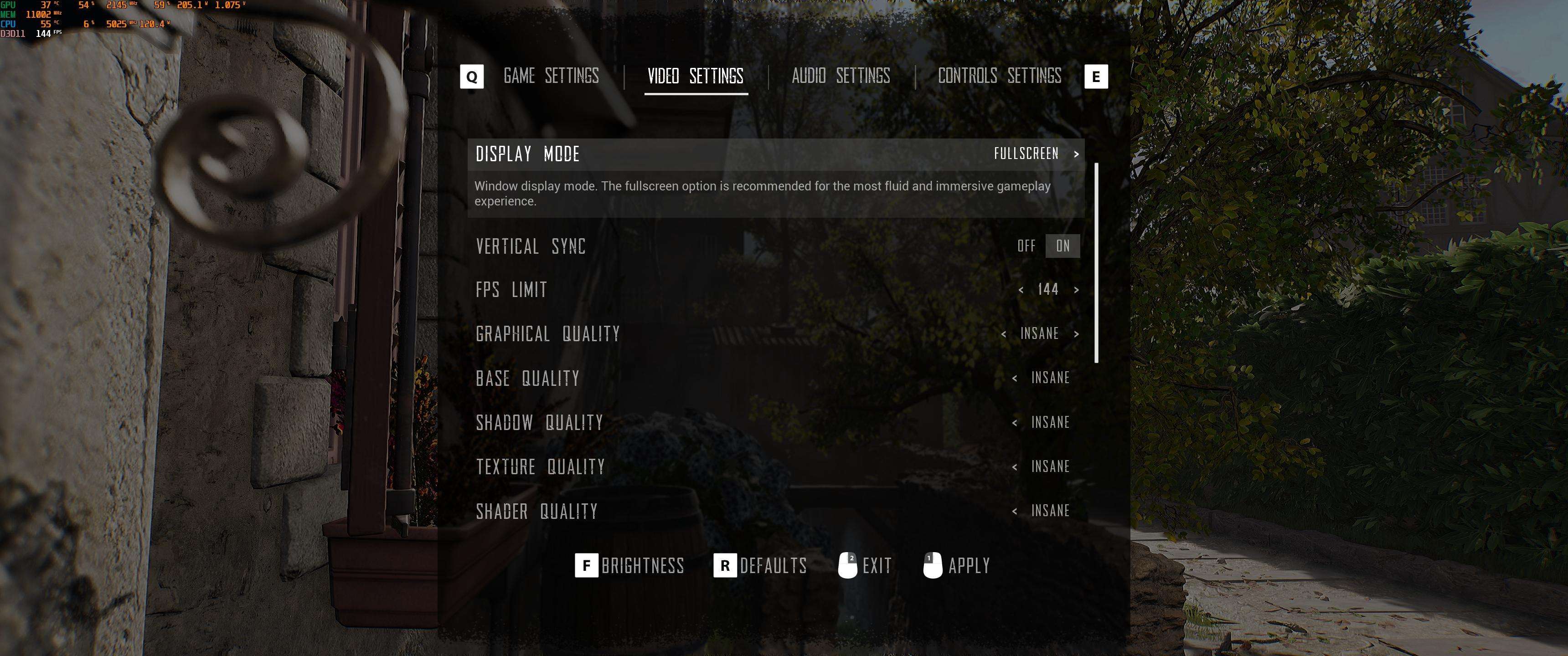
As in, these. I’m using a controller but it’s saying apply is left mouse click. ‘A’ appears to be apply on controller.
In game it appeared to have corrected to gamepad prompts? Maybe the above is just a bug when on the main menu?
UPD: Changing the FOV works fine with the fov 90 command. Here is 90:

So, yeah, more visible on screen in combination with the aspect ratio increase.
- Cutscenes appear fine:

- Changing perspective seems fine:

- First person view seems fine:

While anything released officially needs proper testing for bugs, I’d say the above is encouragement for the devs seeing as it looks like their game will happily work with UW and even the introduction of a FOV slider.





Be the first to comment